We have made some improvements to our Excel export feature to make it even more useful for users.
When you search for policy documents using a keyword, that keyword will now be highlighted in red within the matching text snippet in the Excel export.
You can find this in the 'Matched Snippet' column in the 'Matched References' sheet in the Excel export.
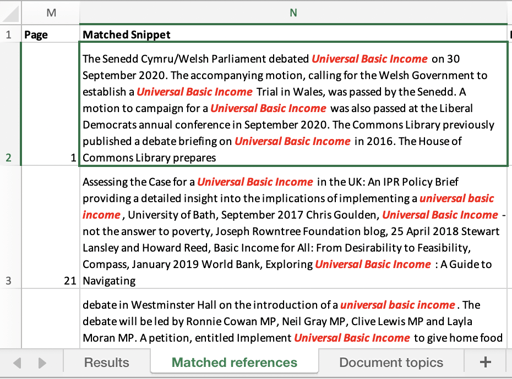
Let us know what you think! Email us at support@overton.io with any feedback and suggestions for future upgrades.
For the full record of our release notes, see our Help centre.